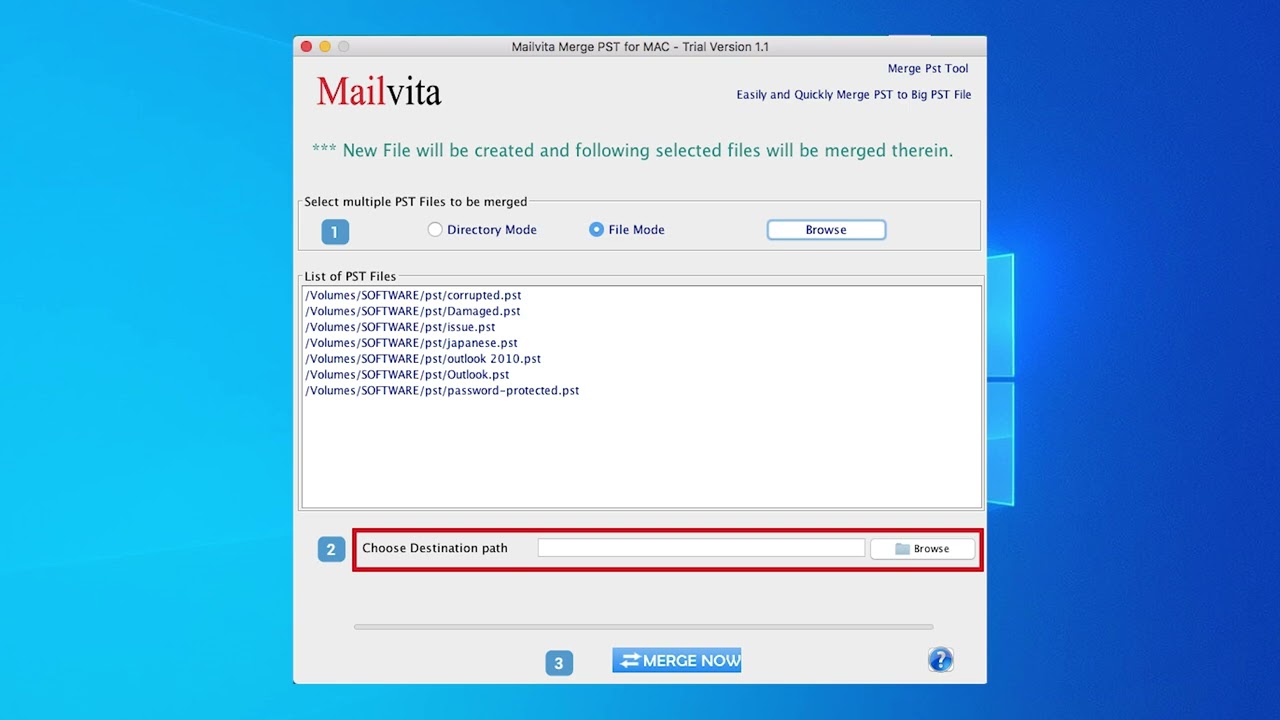Migrate Lotus Notes to Outlook PST, Office 365 & Exchange on-Premise
Use MailsDaddy Lotus Notes Migration Suite Tool that can easily migrate the Lotus Notes database into Office 365 and Live Exchange Server. Furthermore, users can also convert Lotus Notes NSF files into Outlook PST file format with complete data security.Important Note: Before using this software users have to configure Office 365 admin accounts in Outlook. For This…
1: Open your Outlook. click on the File tab and again click on Add Account.
2: Now provide your Office 365 account ID. Select the Advanced Option.
3: Enable let me set up my account manually and click on the Connect button.
4: Now choose Office 365. Provide your O365 account Password and click on the Sign in button.
5: After that confirm App Authentication. Click on Next and Done it.
To download the software, follow this link (https://www.mailsdaddy.com/lot....us-notes-migration-s and click on the Free Download button. After successfully installing the software, launch it and follow all the above-given steps.1: Click on Add NSF File to import NSF files into the software.2: After adding the NSF file to the application, you can view your entire email database in the preview section.3: To migrate a single NSF file, click on the Office 365 icon in the Export Single NSF file section.4: Put your Office 365 User ID and password. Select the required mailbox and click on the Next button.5: You can use the Export Selected Items type to upload the EML, Contact, Calendar, Tasks, Notes, or Documents into the Exchange 365 account.6: Use Export Only Messages Date to shift the NSF data between two given selected dates.7: Use NSF Folder Mappin and Item Email Translation to transfer all NSF file data into the given folder name so that users can easily find their data email items in the Exchange Online account.8: To filter the duplicate items from the exported database uncheck the Export all Items option otherwise select it and click on Next.9: Now the Lotus Notes to Office 365 Migration process will be started. After successfully migrating complete data the software shows you, how many email items are exported. You can also save this report on your local system.

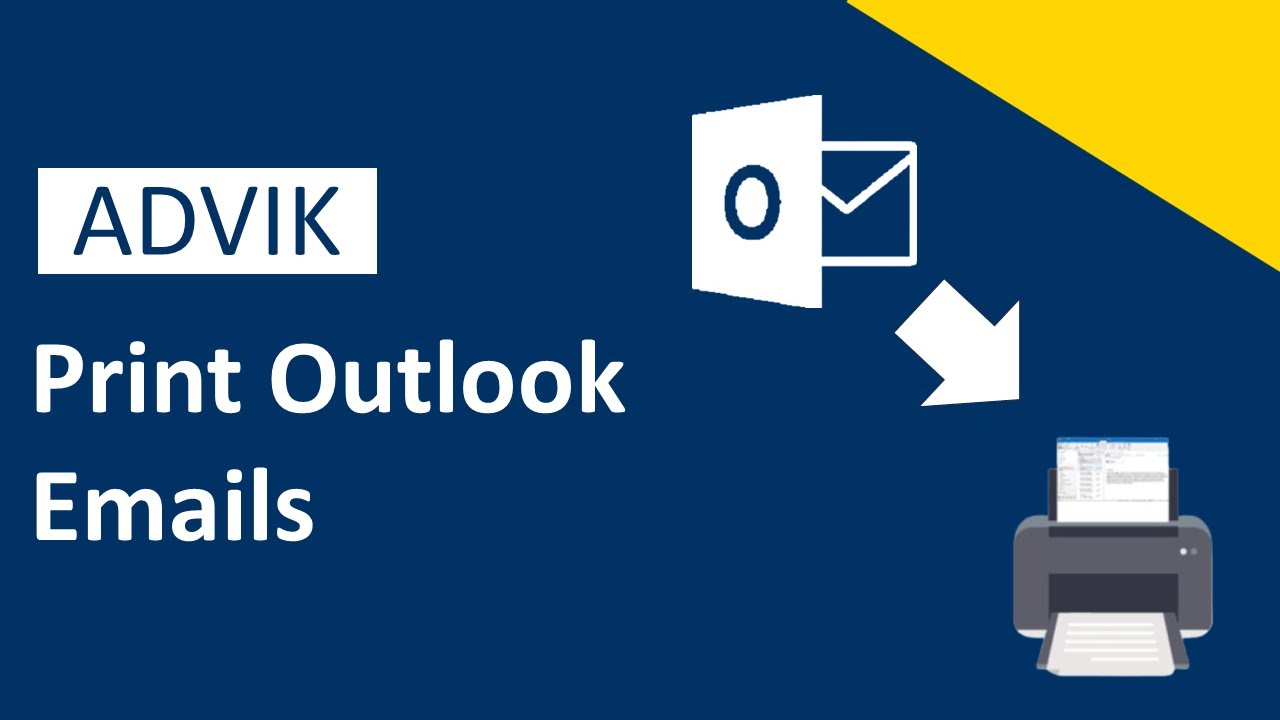


![MailsDaddy OST to Office 365 Migration Tool [Official] - Import OST to Office 365 Mailbox](https://i.ytimg.com/vi/ri820iVQYZQ/sddefault.jpg)


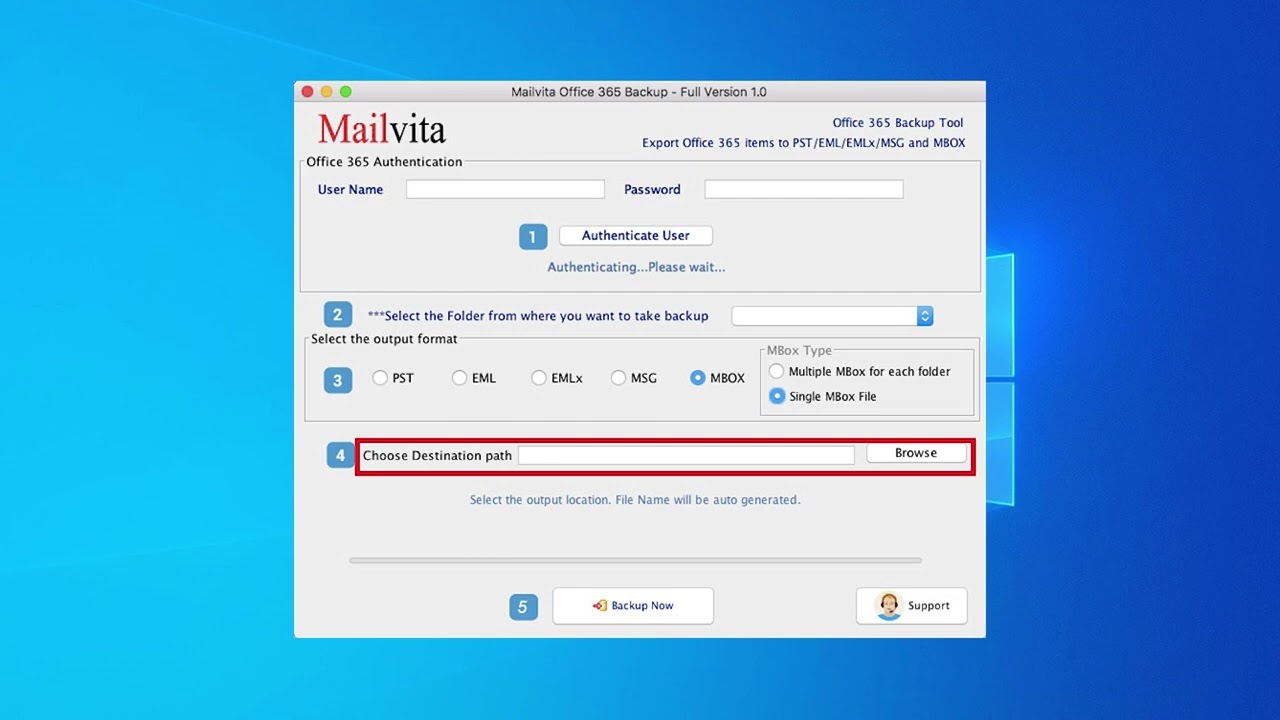




![MailsDaddy Office 365 Backup Tool to Export O365 mailbox to PST [Official Video]](https://i.ytimg.com/vi/FUxWuTG4amc/hqdefault.jpg)
![MailsDaddy OLM to PST Converter tool to Export Outlook Mac to Windows [Official Video]](https://i.ytimg.com/vi/kUTmnzSQ9RE/hqdefault.jpg)