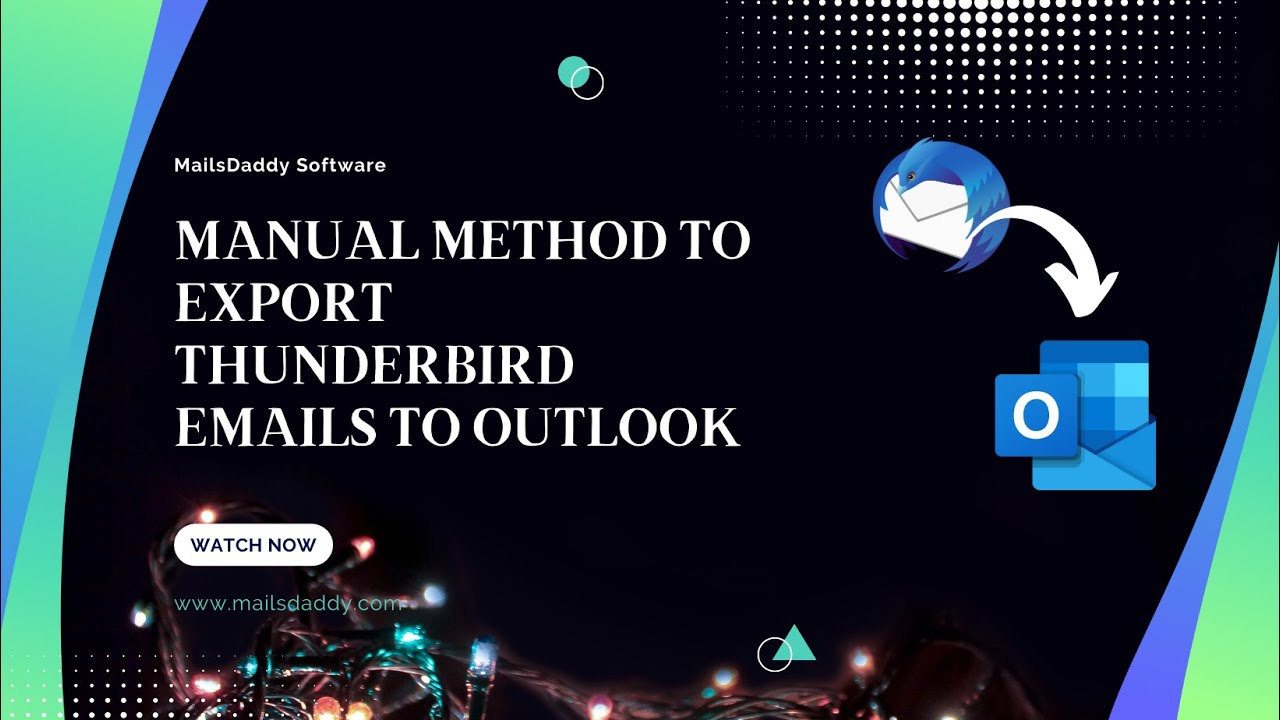Latest videos
MailsDaddy OST to Office 365 migration tool is used to import OST file emails, contacts, calendars and tasks to Office 365 mailbox. Easily browse OST file and upload data to Office 365 account. Find more details from official website: http://www.mailsdaddy.com/ost-....to-office-365-migrat
MailsDaddy Outlook PST to MBOX converter is the best software to migrate Outlook emails to Mozilla thunderbird, apple mail, Entourage and Eudora mail etc. The software converts PST to MBOX, EML, EMLX and MHTML formats. Get more details on official website: http://www.mailsdaddy.com/outl....ook-pst-to-mbox-conv
Find step by step guidance to convert mbox files of Gmail backup taken by Google Takeout to PST format. Easily import Gmail takeout data into Outlook 2016, 2013, 2010 and 2007. You can find detailed information here: http://www.mailsdaddy.com/mbox....-to-pst-converter/go
PST splitter tool is helpful to segment large Outlook PST file into two or more PSTs. Easily break PST according to Size, Email ID, Date and folder.
For more detail: http://www.mailsdaddy.com/pst-split-tool/
Thunderbird to Office 365 migration Tool helps to import Thunderbird emails to Office 365 Primary or Archive mailbox with complete folder-tree
Visit: https://www.mailsdaddy.com/thu....nderbird-to-office-3
MailsDaddy OST to MBOX converter is the best application to export emails from OST files to MBOX format. The software keeps all email properties and HTML formatting while converting OST to MBOX. Download free demo from official website: https://www.mailsdaddy.com/ost-to-mbox-converter/
In this video, you will see step-by-step guidance for adding or removing password on a PST file by using Microsoft Outlook and the MailsDaddy PST Password Remover tool. The MailsDaddy tool never asks for an old password and does not make any changes to your PST file. https://www.mailsdaddy.com/pst-password-remover/
It keeps original data and provides 100% secure results without any hassle.How to recover PST file password in single click?REMOVE password on PST file1. Download, install, and run the application.2. Click on add file option - choose your password-protected PST file.3. Tab on the destination to give the location path where you want to save the file.4. Now click on REMOVE Password.5. The process will start.To ADD a new password on the PST file.1. Download, install, and run the application.2. Click on the add file option - select PST file.3. Click on the destination option to give the path where you want to save the file.4. Now click on the RESET button.5. A new window will appear.6. Enter the new password that you want to make new password then confirm the password.7. At last click on RESET Password.8. Finally, the process will start.
PST Meger to combine and join multiple small PSTs into single PST files in a few simple clicks. This single application is compatible with all Windows OS and easily add single or multiple PST files.
Visit: https://www.mailsdaddy.com/pst-merge-and-join/
Simple steps to convert and migrate Apple Mail to Outlook for Windows. Check how to export mailboxes from Mac® OS X™ (Apple Mail) to Outlook 2019, 2016, 2013, and 2010 etc.
Download the required software from: https://www.mailsdaddy.com/mbo....x-to-pst-converter/a
Read manual way: https://www.linkedin.com/pulse..../how-do-i-convert-mb
MailsDaddy Office 365 Backup Tool helps to extract emails, contacts, calendars, notes, etc. from O365 to PST. A perfect solution for perform a secure Office 365 mailbox backup to PST in just a few clicks.
Download the solution here: https://www.mailsdaddy.com/office-365-backup/
Best OLM to PST Converter tool to migrate MAC OLM data to Outlook PST with all data stuffs. This OLM Converter also exports OLM to Office 365, Live Exchange Mailbox, EML, MSG and RTF etc. Get free demo from : https://www.mailsdaddy.com/olm-to-pst-converter/
Download bulk attachments from PST using this amazing software. MailsDaddy PST attachment extractor is the best solution to export all attachments from Outlook PST files in one click.
Download free demo from- https://www.mailsdaddy.com/pst....-attachment-extracto
MailsDaddy EDB to PST Converter software converts EDB to PST, EML, MSG, RTF, Office 365 & Live Exchange. Easily recover and restore Exchange Server mailboxes to Outlook PST format.
Get more details: https://www.mailsdaddy.com/edb-to-pst-converter/
MailsDaddy is making data recovery and migration easy for users since 2015. See the journey of MailsDaddy and its contribution to evolving technology over the years.
Website: https://www.mailsdaddy.com
Facebook: https://www.facebook.com/mailsdaddy/
Find out manual steps of exporting Thunderbird emails to Outlook PST format with all attachments. This video will show you how a user can convert Thunderbird email to Outlook 2019, 2016, 2013, 2010, 2007, etc.
Relevant Article: https://www.mailsdaddy.com/blo....gs/solved-export-thu
Third Pary Application: https://www.mailsdaddy.com/thu....nderbird-to-outlook-
Follow Us On
Facebook - https://www.facebook.com/mailsdaddy/
Linkedin - https://www.linkedin.com/company/mailsdaddy/
Use MailsDaddy Lotus Notes Migration Suite Tool that can easily migrate the Lotus Notes database into Office 365 and Live Exchange Server. Furthermore, users can also convert Lotus Notes NSF files into Outlook PST file format with complete data security.Important Note: Before using this software users have to configure Office 365 admin accounts in Outlook. For This…
1: Open your Outlook. click on the File tab and again click on Add Account.
2: Now provide your Office 365 account ID. Select the Advanced Option.
3: Enable let me set up my account manually and click on the Connect button.
4: Now choose Office 365. Provide your O365 account Password and click on the Sign in button.
5: After that confirm App Authentication. Click on Next and Done it.
To download the software, follow this link (https://www.mailsdaddy.com/lot....us-notes-migration-s and click on the Free Download button. After successfully installing the software, launch it and follow all the above-given steps.1: Click on Add NSF File to import NSF files into the software.2: After adding the NSF file to the application, you can view your entire email database in the preview section.3: To migrate a single NSF file, click on the Office 365 icon in the Export Single NSF file section.4: Put your Office 365 User ID and password. Select the required mailbox and click on the Next button.5: You can use the Export Selected Items type to upload the EML, Contact, Calendar, Tasks, Notes, or Documents into the Exchange 365 account.6: Use Export Only Messages Date to shift the NSF data between two given selected dates.7: Use NSF Folder Mappin and Item Email Translation to transfer all NSF file data into the given folder name so that users can easily find their data email items in the Exchange Online account.8: To filter the duplicate items from the exported database uncheck the Export all Items option otherwise select it and click on Next.9: Now the Lotus Notes to Office 365 Migration process will be started. After successfully migrating complete data the software shows you, how many email items are exported. You can also save this report on your local system.
MailsDaddy Exchange Server Suite is a multi-purpose tool to Migrate from different sources like OST, PST, EDB, Live Exchange Server, and Office 365 to Microsoft 365. This is a complete migration suite for Exchange server, MS Outlook, and M365.
Download free demo: https://www.mailsdaddy.com/exchange-server-suite/
Follow Us:
Linkedin: https://www.linkedin.com/company/mailsdaddy/
Facebook: https://www.facebook.com/mailsdaddy/
A step-by-step guide to convert MBOX to PST format in a few clicks. MailsDaddy MBOX to PST Converter is the best solution for converting MBOX files, Mozilla Thunderbird, and Apple mail emails to Outlook-compatible PST format, EML, MSG, HTML, RTF, Office 365 and Live Exchange Server, etc.
Free Download: https://www.mailsdaddy.com/mbox-to-pst-converter/
How to Convert MBOX files to PST format?
1-Download and install MailsDaddy MBOX Converter on your PC
2- Activate the demo or purchase the required license
3- Click on Add File button to browse MBOX files
4- The software will preview emails along with attachments
5- Click on the Export button, select PST or other required format, and finally click the Export button to initiate the conversion.
Stay Connected with us for more helpful information.
Linkedin: https://www.linkedin.com/company/mailsdaddy/
Facebook: https://www.facebook.com/mailsdaddy/
Step by step guide to remove duplicate emails from Mozilla Thunderbird mailbox. You can follow this video tutorial to move or permanently delete duplicate emails from Thunderbird and free it from overload.
Resource Blog: https://www.mailsdaddy.com/blo....gs/remove-duplicate-
#thunderbird #email #removeduplicates #mozillathunderbird
Don't forget to follow us on other platforms, for more latest updates.
LinkedIn - https://www.linkedin.com/company/mailsdaddy/
Facebook - https://www.facebook.com/mailsdaddy/
Twitter - https://twitter.com/mailsdaddy
About us-MailsDaddy is a Trusted and Popular brand in the field of Data Recovery, Email Backup, and Cloud Migration Tool
Step-by-step tutorial to convert OST to PST for MS Outlook using PowerShell Commands. Find the best OST to PST Conversion methods to easily move OST file into Outlook PST format.
Article link: https://www.mailsdaddy.com/blo....gs/how-to-convert-os
Don't forget to follow us on other platforms, for more latest updates.
LinkedIn - https://www.linkedin.com/company/mailsdaddy/
Facebook - https://www.facebook.com/mailsdaddy/
Twitter - https://twitter.com/mailsdaddy
About us-MailsDaddy is a Trusted and Popular brand in the field of Data Recovery, Email Backup, and Cloud Migration Tools.

![MailsDaddy OST to Office 365 Migration Tool [Official] - Import OST to Office 365 Mailbox](https://i.ytimg.com/vi/ri820iVQYZQ/sddefault.jpg)


![MailsDaddy PST Split Tool [Official] - Break large PST into Small PSTs](https://i.ytimg.com/vi/JAKRJ7vhB_A/maxresdefault.jpg)

![MailsDaddy OST to MBOX Converter - Export OST files to MBOX [Official Video]](https://i.ytimg.com/vi/tDUr4GsndbE/hqdefault.jpg)

![MailsDaddy PST Merge and Join Tool [Official]: PST Merge Tool](https://i.ytimg.com/vi/k2VVeBkpPV8/maxresdefault.jpg)

![MailsDaddy Office 365 Backup Tool to Export O365 mailbox to PST [Official Video]](https://i.ytimg.com/vi/FUxWuTG4amc/hqdefault.jpg)
![MailsDaddy OLM to PST Converter tool to Export Outlook Mac to Windows [Official Video]](https://i.ytimg.com/vi/kUTmnzSQ9RE/hqdefault.jpg)

![Convert EDB to PST using MailsDaddy EDB to PST Converter [Official]](https://i.ytimg.com/vi/FZhTQ8PEs6M/hqdefault.jpg)
![MailsDaddy Software PVT LTD. - Leading Data Migration Solution Provider [Official]](https://i.ytimg.com/vi/wEaXj5bXO_w/hqdefault.jpg)