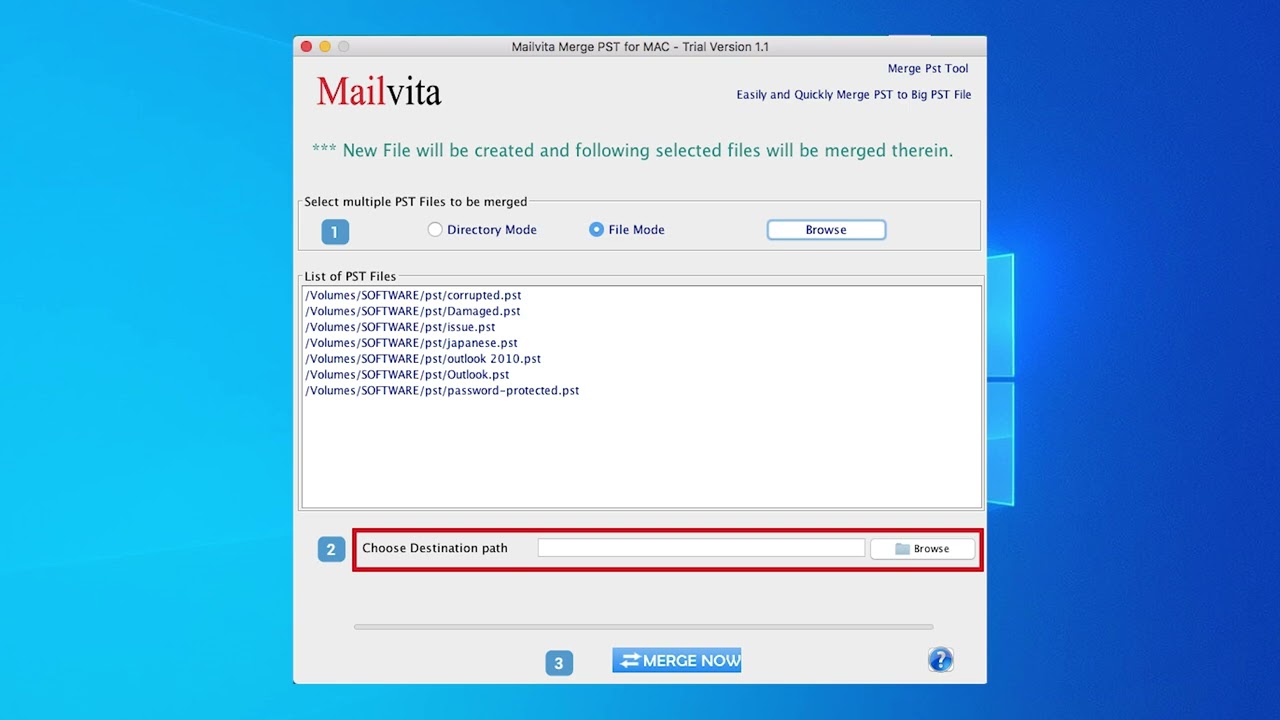Mailvita EML to MSG Converter for Mac | Convert Windows Live Mail EML files to MSG
Firstly, users have to install this Mailvita EML to MSG Converter for Mac Tool in their System. This application can be used in any Mac as well as Windows Operating SystemNow, let us go through the steps.
Step 1- Select the EML files that you want to convert
Step 2- You can choose your choice mode to convert the EML files
Step 3- After selecting the mode click on the browse button to search your choice files
Step 4 - A preview will be generated of all the selected EML files
Step 5- Now, select the destination to save your converted EML files by clicking on the browse button
Step 6- Click on the "start converting" button
Step 7- If you face any kind of problem you can click on the "support" buttonBy following these steps, a user can convert their EML Files to MSG File format.
Visit here:- https://www.mailvita.com/eml-t....o-msg-converter-for-









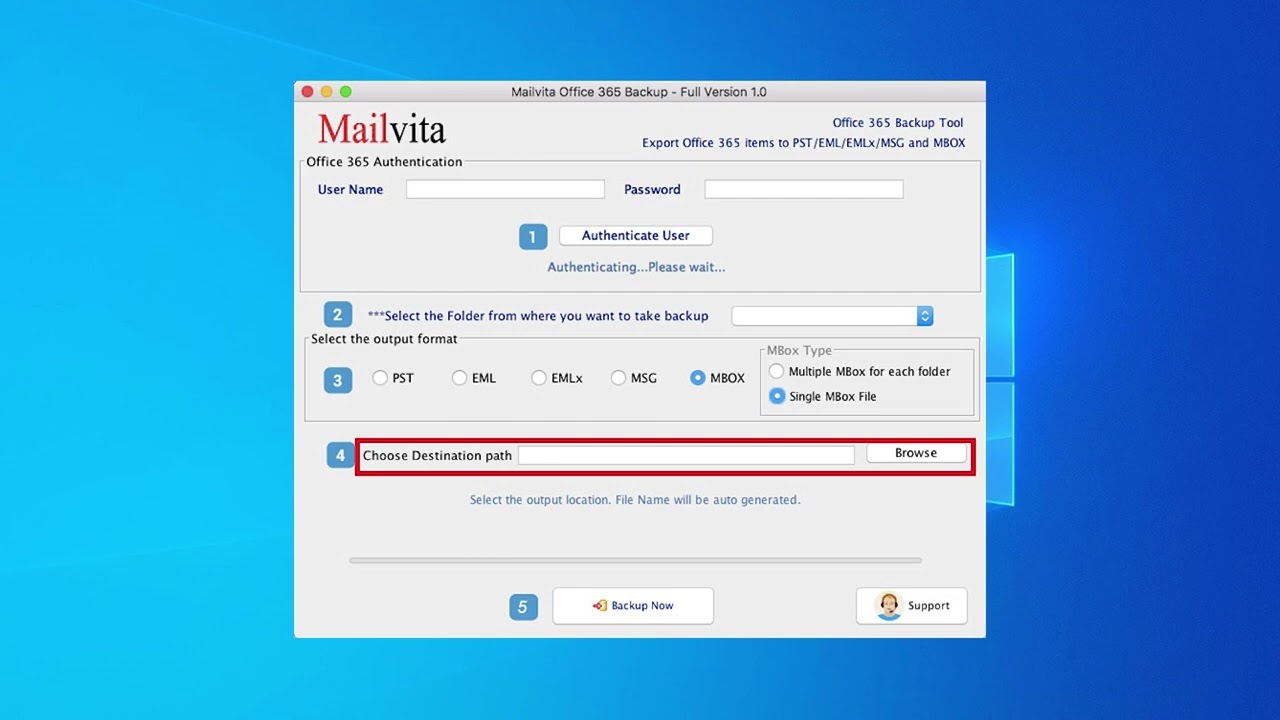

![MailsDaddy OST to MBOX Converter - Export OST files to MBOX [Official Video]](https://i.ytimg.com/vi/tDUr4GsndbE/hqdefault.jpg)

![MailsDaddy OLM to PST Converter tool to Export Outlook Mac to Windows [Official Video]](https://i.ytimg.com/vi/kUTmnzSQ9RE/hqdefault.jpg)