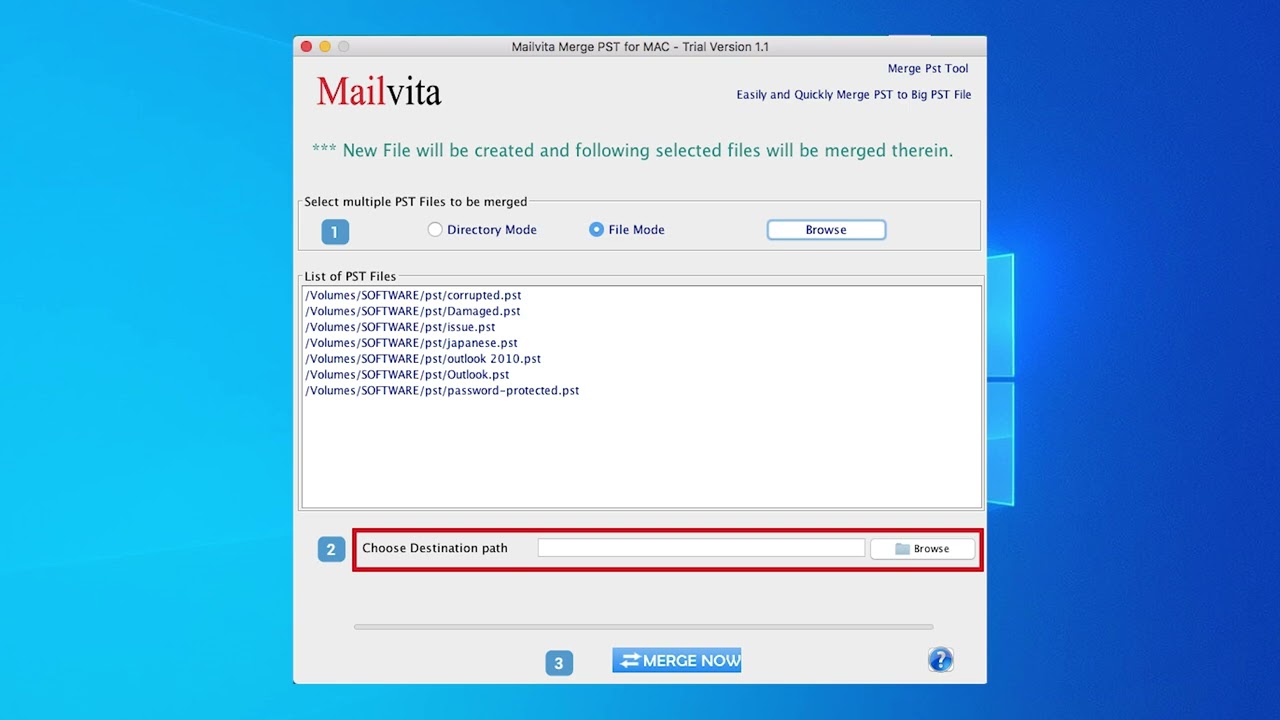Mailvita EML to Gmail Importer for Mac | Import EML Files to Gmail Account
If you want to Import EML to Gmail then you must follow the below steps.
Step 1- First you have to download the software and run it effortlessly on your Mac and Windows Operating System.
Step 2- You have to add the "Username" and "Password" to your account.
Step 3- Tap on the "Authenticate User" button.
Step 4- An input type will provide you with options of Directory mode, and File mode.
Step 5- It will immediately provide you with a full preview.
Step 6- Choose a destination place where you want to save your file.
Step 7- Hit the "Start Uploading" button.
These are the steps above which you should have to follow for the conversion from EML to Gmail importer for Mac.
Download the app by clicking on this link:- https://www.mailvita.com/eml-t....o-gmail-importer-for






![MailsDaddy OST to Office 365 Migration Tool [Official] - Import OST to Office 365 Mailbox](https://i.ytimg.com/vi/ri820iVQYZQ/sddefault.jpg)

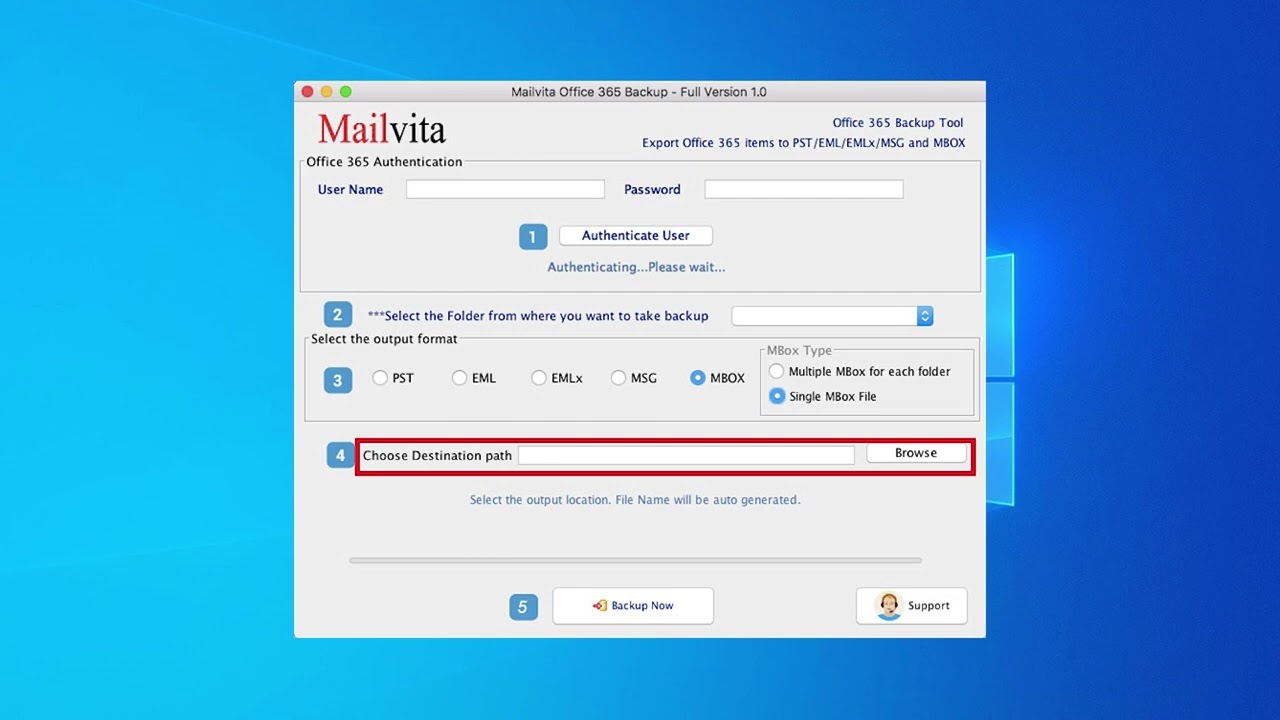

![MailsDaddy OST to MBOX Converter - Export OST files to MBOX [Official Video]](https://i.ytimg.com/vi/tDUr4GsndbE/hqdefault.jpg)